Editor's review
Keeping a tab on office expenses incurred on printer stationary and cartridges is a difficult activity. It is very difficult to manually monitor a printer that is used by many users. Print365 Print monitoring software 2.0 software can help you with this, as it keeps you informed of all printing activities in an effective manner. It uses a specific method to calculate the accurate number pages and copies that have been printed. It would provide you with all the information relating the print jobs carried out by all the connected systems and thus help you identify careless usage of print resources.
Print365 Print monitoring software 2.0 works both on the server and the client systems. The program opens with two window; Print 365 and Print Client Configurator. Set the time period for getting the reports ‘From’ and ‘To’. It helps you to generate all the print job reports containing information like print date/time, name of the printer, user and computer name, documents, quality, size, color, duplex of the pages, etc. The configurator shows the Server IP address, Port and the options for Start or Stop the process. You can restart the process for the new setting to be active. Print 365 shows the details relating to all the users on the left side and their print jobs status with detailed records on the right side of the screen. You can see the charges of each type of different type of paper formats with monochrome and color aspects. Set the Options for the ‘Layout’, ‘Export’ and ‘Server’ features. You can export the record for future comparison in the Excel and HTML formats. The software would make your extra expenses and wastage of the resources get reduced.
Print365 Print monitoring software 2.0 would make you informed of the work carried out at the remote or local printer to optimize the usage of printing resources. It receives a decent score of 3 for its effective performance and easy configurability.


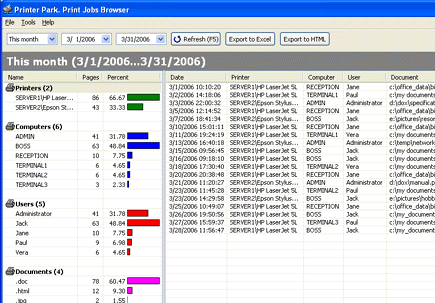
User comments